更新日志: 兼容新版网站主题
参数说明:
C:\Users\obaby>F:\Pycharm_Projects\meitulu-spider\dist\taotu.uk.exe
****************************************************************************************************
_ _ ____
___ | |__ __ _| |__ _ _ / __ \ _ __ ___ __ _ _ __ ___
/ _ \| '_ \ / _` | '_ \| | | |/ / _` | '_ ` _ \ / _` | '__/ __|
| (_) | |_) | (_| | |_) | |_| | | (_| | | | | | | (_| | | \__ \
\___/|_.__/ \__,_|_.__/ \__, |\ \__,_|_| |_| |_|\__,_|_| |___/
|___/ \____/
套图网爬虫[预览版] 23.07.07
当前服务器地址:https://taotu.uk
Blog: http://oba.by
姐姐的上面的域名怎样啊?说不好的不让用!!哼!!
****************************************************************************************************
USAGE:
spider -h <help> -a <all> -q <search>
Arguments:
-a <download all site images>
-q <query the image with keywords>
-h <display help text, just this>
Option Arguments:
-p <image download path>
-r <random index category list>
-c <single category url>
-e <early stop, work in site crawl mode only>
-s <site url eg: https://www.xrmnw.cc (no last backslash "/")>
****************************************************************************************************
文件哈希:
名称: taotu.uk_win_20230707.7z 大小: 15471894 字节 (14 MiB) CRC32: AC1F40AE CRC64: F38F73BB09A04B25 SHA256: 144697e661dd9dc6cdc051f169513bb746b9b583d1b0affc659866f3e3570562 SHA1: 135b4b7a3cb21e3427ae8c4c0c3eefbf3bc17889 BLAKE2sp: d100ea89e4de1ae4f9e1746a92b0c395c70c062f8bd6340fb93849be140ad3dc
使用方法:
https://h4ck.org.cn/2023/06/%E5%A6%82%E4%BD%95%E8%BF%90%E8%A1%8C%E5%91%BD%E4%BB%A4%E8%A1%8C%E5%B7%A5%E5%85%B7-%E7%A7%91%E6%99%AE%E5%90%91/
下载地址:
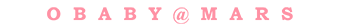


33 comments
每天都来看看图就够了,其他的是学不会的
可以看随机小姐姐,目前已经有一千多张图片了。哈哈
感谢博主及时更新
谢谢!
我来看看
我来看看d669
求代码
我来看看
感谢博主及时更新
我出差了,跑山西了~
去挖兵马俑吗?挖到了送我一个
taotu.uk这个网站是不是突然改版了,我看你第一篇文章进去看不是这样的,看不出是博客站,现在就是明显的博客,分类不方便了。
是的,网站换主题了。
假设一个文件100MB,怎么实现根据已下载的大小来做出一个进度条呢?我现在卡在怎么去获取已下载的大小这里
可以使用tqdm 这个库,或者自己写:
def save_image_from_url_with_progress_old(url, cnt): with closing(proxy_get_content_stream(url)) as response: chunk_size = 1024 # 单次请求最大值 content_size = int(response.headers['content-length']) # 内容体总大小 data_count = 0 with open(cnt, "wb") as file: for data in response.iter_content(chunk_size=chunk_size): file.write(data) data_count = data_count + len(data) now_position = (data_count / content_size) * 100 # print("\r[D] 下载进度: %s %d%%(%d/%d)" % (int(now_position) * '▊' + (100 - int(now_position)) * ' ', # now_position, # data_count, # content_size,), end=" ") if 0 <= int(now_position) < 33: progress_msg = Fore.RED + int(now_position) * '▊' + (100 - int(now_position)) * ' ' + Fore.RESET elif 33 <= int(now_position) < 66: progress_msg = Fore.YELLOW + int(now_position) * '▊' + (100 - int(now_position)) * ' ' + Fore.RESET else: progress_msg = Fore.GREEN + int(now_position) * '▊' + (100 - int(now_position)) * ' ' + Fore.RESET download_size = str(int(data_count / 1024)) + 'KB' image_size = str(int(content_size / 1024)) + 'KB' print("\r[D] 下载进度: %s %d%%(%s/%s)" % ( progress_msg, now_position, download_size, image_size,), end=" ") print('')好的我试试,感谢!!!
谢谢
封面图从来不会让人失望。
精选哦~~
感谢分享
好东西,感谢分享
感谢分享。
超级快的更新速度,收藏癖大喜
支持,我是来看图的。
怎么下载不了
怎么下载不了?
姐姐,这个在下载某些图片的时候保存格式是.webp,但是这个下载的.webp文件却打不开
这种是图片链接失效了,服务器返回的404页面保存为图片了。记事本打开看一下就明白了。这种图片直接删除吧。没办法恢复的,因为它本身就不是图片。
好的,谢谢姐姐
.webp文件都只有1~4kb的样子
看这篇文章https://oba.by/?p=11509 可以批量处理这种图片。
感谢感谢
感谢感谢