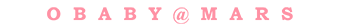关于若依Python(Django-Vue-Admin)的一些设置

Django-Vue-Admin 是一套全部开源的快速开发平台,毫无保留给个人及企业免费使用。
- 前端采用ruoyi-ui 、Vue、Element UI。
- 后端采用Python语言Django框架。
- 权限认证使用Jwt,支持多终端认证系统。
- 支持加载动态权限菜单,多方式轻松权限控制。
那些乱七八糟的域名

Intel Alder Lake The BIOS Code from project C970 (Leaked)

电子工程专辑讯近期,有匿名者将疑似英特尔12代酷睿AlderLakeBIOS源代码在网上泄露,英特尔的AlderLakeCPU于去年11月4日发布,2021年,数据包括容量2.8GB的压缩源代码(完整文档5.86GB),据称泄漏来自4chan。据说该代码库非常庞大。
10月9日,英特尔已向知名网站Tom’sHardware确认了该泄露代码为真。
英特尔表示,“我们的专有UEFI代码似乎已被第三方泄露。但我们不认为这会暴露出任何新的安全漏洞,因为我们不依赖信息混淆作为安全措施。此前,我们的ProjectCircuitBreaker漏洞奖励计划已涵盖了此代码,并鼓励任何可能识别潜在漏洞的研究人员参与这项计划。我们正在联系客户和安全研究社区,让他们了解这种情况。”
GAY 免费域名

从杜郎这里看到了免费的gay域名。说实话,这个域名后缀真的蛮有意思的,当然如果全部放开的话可以申请一些比较有意思的域名,比如,is、isnot、iam、ur之类的。我的性观念是全包容的哈,不存在性别歧视,恋爱歧视。
FREE .GAY Domains from Dynadot September 16th in honor of DotGay’s Second Anniversary Dynadot 9 月 16 日免费提供 .GAY 域名,以纪念 DotGay 成立两周年。
PyCharm 2022.2 修改启动图片

pycharm 2022.2的启动图片放在
pycharm安装目录\lib文件夹下的app.jar文件中
直接右键用压缩软件打开.jar文件,里面的pycharm_logo.png和pycharm_logo@2x.png两个图片文件就是启动图,分辨率分别是640×400和1280×800,将你制作的启动图(尽量不要改变分辨率)拖进压缩包替换他们即可.